Introduction to the World of Streaming
In recent years, the way we consume media has changed dramatically. Gone are the days when you had to flip through countless channels hoping to find something good. With the emergence of streaming services, entertainment is now just a click away. Among these services, Plex stands out as a versatile platform that not only offers easy access to a vast range of content but also integrates seamlessly with other technologies, such as IPTV.
This guide aims to give you a comprehensive understanding of Plex, its interaction with IPTV, and why Apollo IPTV is setting the standard for streaming excellence. By the end of this article, you’ll be expertly equipped to enhance your viewing experience through Plex and Apollo IPTV.
Understanding Plex: The Basics
What is Plex?
Plex is more than just a streaming service; it’s a powerful media server platform that allows you to organize and access your media files across a variety of devices. What makes Plex truly unique is its ability to serve as a centralized hub for all your media needs, offering both free and premium features, such as live TV and personal media sharing. Buy 1 Year IPTV Subscription and Enjoy Unlimited Content
Getting Started with Plex
Setting up Plex is a straightforward process. You begin by installing the Plex Media Server on your chosen device, which can be a computer, NAS device, or even certain types of routers. Once the server is running, Plex scans your media library, organizes it, and presents it with rich metadata, pictures, and descriptions.
After that, you can connect other devices—such as smart TVs, smartphones, and tablets—to your Plex account for seamless streaming of your organized content.
Diving into IPTV
What is IPTV?
IPTV, or Internet Protocol Television, is a system that delivers television content over the internet. Unlike traditional broadcasting through cables or satellite dishes, IPTV uses your internet connection to stream TV channels and on-demand video content. This mode of content delivery has gained immense popularity due to its flexibility and broad channel selection.
The Growing Popularity of IPTV
One of the primary reasons IPTV is becoming a household staple is due to its customizable viewing experience. Users can choose from a plethora of channels and content, forming personalized bundles that suit their tastes and preferences.
The Perfect Partnership: Plex and IPTV
How Plex Enhances IPTV Streaming
Plex and IPTV together create a powerful entertainment infrastructure. By using Plex as your media manager, you can seamlessly integrate live channels offered by IPTV services into your existing setup. This affords you the ability to blend scheduled TV programming with your collection of media files, all housed under one convenient platform.
Streamlining Your Experience with Plex
Once you have both Plex and IPTV set up, the ability to switch from a movie stored on your server to live channels becomes a breeze. Adding channel subscriptions from IPTV providers ensures that your viewing experience is uninterrupted and always offering something fresh.
Apollo IPTV: The Pinnacle of IPTV Streaming
Why Choose Apollo IPTV?
Apollo IPTV stands proudly as one of the top IPTV service providers in the world. With its vast range of high-quality channels and seamless integration capabilities with platforms like Plex, Apollo IPTV offers users a viewing experience that is truly unparalleled in today’s streaming landscape.
Features of Apollo IPTV
- Extensive range of worldwide channels
- High-definition streaming quality
- Easy integration with multiple devices
- Reliable customer support
Setting up Apollo IPTV with Plex
Step-by-Step Installation Guide
Integrating Apollo IPTV with Plex requires a few simple steps. Begin by subscribing to Apollo IPTV through their official website. Download your M3U playlist and EPG (Electronic Program Guide) data, which will allow Plex to access and display the channel lineup easily.
Optimizing User Experience
After setting up, make sure to customize your user interface within Plex. Personalize your channel lists, organize your media libraries, and set up parental controls if necessary, providing a secure and enjoyable experience for all users.
Exploring Advanced Features of Plex and Apollo IPTV
Enhanced Streaming with Plex Pass
Plex Pass is a premium subscription offering additional features such as offline access, better metadata matching, and improved streaming capabilities. Users can take full advantage of these features to enhance their viewing with Apollo IPTV connections.
Using the Power of DVR
With DVR capabilities integrated through both Plex and Apollo IPTV, users can record live TV, pause, and even rewind broadcasts. Never miss an episode or sports game again, and have the flexibility to watch on your schedule.
How to Troubleshoot Common Issues
Fixing Buffering Problems
If you’re experiencing buffering while streaming, check your internet connection first. A steady and fast connection is essential for smooth streaming. Adjusting the streaming quality in the Plex settings menu can also reduce buffering by consuming less data.
Channel Access Issues
Sometimes certain channels may not appear or have trouble loading. Ensure your M3U file is correctly uploaded to Plex, and that there have not been any changes to channel listings by Apollo IPTV.
A Creative Departure into the Streaming World
The landscape of television and streaming is continually evolving, and as users seek more tailored and diversified options for consuming content, services like Plex and Apollo IPTV emerge as critical players. Whether you’re a seasoned tech user or just dipping your toes into the IPTV waters, the integration of these platforms offers a blend of simplicity and infinite possibilities that brings your media consumption to the next level.
FAQs
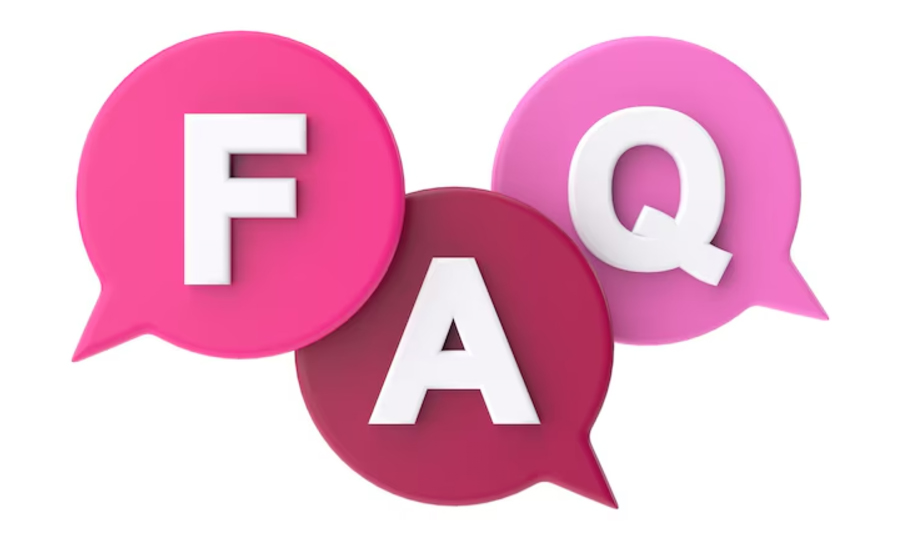
How does Plex work with IPTV?
Plex functions as a media manager, which means it can organize IPTV channels alongside your existing media files, offering a holistic entertainment experience under one platform.
What makes Apollo IPTV the best choice for users?
Apollo IPTV provides a vast selection of high-quality channels, straightforward integration to different devices, and reliable customer service, making it an ideal choice for IPTV streaming.
Can I record live TV with Plex and Apollo IPTV?
Yes, recording live TV is possible if you have a Plex Pass and Apollo IPTV subscription, which includes DVR capabilities, allowing you to manage your viewing schedule efficiently.
Why am I experiencing buffering during live TV streaming?
Buffering can occur due to a slow internet connection or high data settings. Ensure a strong internet connection and consider lowering the stream quality in your Plex settings to alleviate this issue.
Is Apollo IPTV compatible with multiple devices?
Indeed, Apollo IPTV is compatible with various devices, including smart TVs, computers, smartphones, and tablets, ensuring you can access content wherever you are.
Why IPTV Smarters is Gaining Popularity in 2023


