IPTV streaming has become an increasingly popular way to enjoy television content, thanks to its flexibility and wide range of options. However, one common issue that users often encounter is audio delay. This can be frustrating and take away from the viewing experience. In this article, we will walk you through the steps to adjust audio delay settings for IPTV streams, ensuring a seamless viewing experience. We’ll also highlight why Apollo IPTV stands out as the best IPTV subscription service provider.
Buy 1 Year IPTV Subscription and Enjoy Unlimited Content
Understanding Audio Delay in IPTV Streams
Audio delay, also known as audio lag, occurs when the sound does not sync with the visual display on your screen. This issue is common in IPTV streams due to various factors, such as network latency or device processing speed. While it may seem like a minor inconvenience, an out-of-sync audio can greatly disrupt the viewing experience.
The key to resolving this issue lies in correctly adjusting the audio delay settings. This often involves accessing the settings menu in your IPTV player and manually synchronizing the sound with the video. But fear not, as we’ll guide you through this process step by step.
The Best Tools for Adjusting Audio Delay
Using Built-in Settings in Your IPTV Player
Most IPTV players come with built-in tools that allow you to tweak audio settings easily. The settings might be found under labels like ‘Audio Settings’ or ‘Synchronize.’ Here’s a quick way to access these settings:
- Open your IPTV player and navigate to the settings menu.
- Look for any audio-related settings and select ‘Audio Sync’ or a similarly named option.
- Use the slider or buttons provided to adjust the audio delay until it matches the video.
Remember, each IPTV player has its own interface. Therefore, while these steps are generally applicable, you might need to explore these settings within your specific player’s menu.
Third-party Applications and Plugins
Sometimes built-in settings are not enough to achieve the perfect sync. In such cases, third-party applications or plugins can come in handy. These tools provide more advanced options for fine-tuning audio delay, offering a more granular control over the synchronization process.
Consider using software like VLC Media Player or specialized IPTV synchronization plugins that can be added to your existing player. These tools often come with more robust options to help you achieve that coveted sync effortlessly.
Why Choose Apollo IPTV?
When it comes to streaming content, having a reliable service provider is crucial. Apollo IPTV shines as the best IPTV subscription service provider, offering a wealth of features that cater to both seasoned viewers and newcomers. Here’s why:
Wide Range of Channel Selections
Apollo IPTV offers an extensive library of channels, catering to diverse interests and ensuring there’s something for everyone. From sports and news to movies and entertainment, Apollo IPTV has it all covered.
High-Quality Streaming
One of the standout features of Apollo IPTV is its commitment to providing high-quality streaming. With minimal buffering and excellent picture and sound quality, the viewing experience is unparalleled.
Customer Support Excellence
Responsive customer support distinguishes Apollo IPTV from other providers. Users can count on quick assistance for any issues they might face, making the service both user-friendly and reliable.
Steps to Adjust Audio Delay on Different Devices
Adjusting Audio Delay on Smart TVs
Most smart TVs come equipped with features that allow users to adjust audio delay right from the comfort of their couch. Here’s how you can do it:
- Access the ‘Settings’ menu on your TV.
- Navigate to the ‘Audio’ section.
- Find the ‘Audio Delay’ or ‘Lip Sync’ option and adjust the slider until you achieve the desired sync.
It’s worth noting that each TV brand might present these options differently, so a quick consultation of your user’s manual can go a long way.
Syncing Audio on Streaming Devices
Devices like Amazon Fire Stick, Roku, and Apple TV generally offer a user-friendly interface for adjusting audio settings. Here’s a general guide:
- Go to the ‘Settings’ section of your streaming device.
- Select ‘Audio’ or a similar option from the menu.
- Look for ‘Audio Delay’ or ‘Sync’ settings and adjust accordingly.
Streamlined interfaces on these devices make it easy for users to manage audio delay without unnecessary complexity.
Using Apollo IPTV on Different Devices
With Apollo IPTV, users can enjoy a seamless experience across various devices. Its compatibility with different platforms ensures that your audio settings are easily adjustable, irrespective of the device.
This cross-platform flexibility is another reason why Apollo IPTV is considered the best IPTV subscription service provider, allowing users uninterrupted entertainment.
Troubleshooting Common Audio Delay Issues
Despite adjusting your audio delay settings, some issues might persist. Here’s how to address some common problems:
Network Connectivity Problems
Poor network connections can result in persistent audio delay. Ensure that your internet connection is stable and strong. If necessary, consider upgrading your internet plan or switching to a wired connection for better stability.
Hardware Limitations
In some cases, older hardware may struggle with synchronization due to processing limitations. If you’re facing this issue, it might be time for an upgrade or a simple reset of your device to improve performance.
Re-evaluating IPTV Player Settings
If problems persist, it’s worth revisiting your IPTV player settings to ensure all configurations are correct. Sometimes resetting to factory settings can resolve glitches that affect audio sync.
Creative Ways to Enhance Your IPTV Experience
While solving technical issues is crucial, enhancing your overall IPTV experience can make a significant difference. Here are some tips:
Optimizing Viewing Environment
Ensure your viewing area is comfortable and conducive to enjoyment. Proper lighting and sound systems can elevate the experience, making streamed content feel more immersive.
Exploring Content Variety
Take advantage of Apollo IPTV’s vast selection by exploring new channels and genres. Variety keeps the viewing experience exciting, offering endless entertainment possibilities.
FAQ
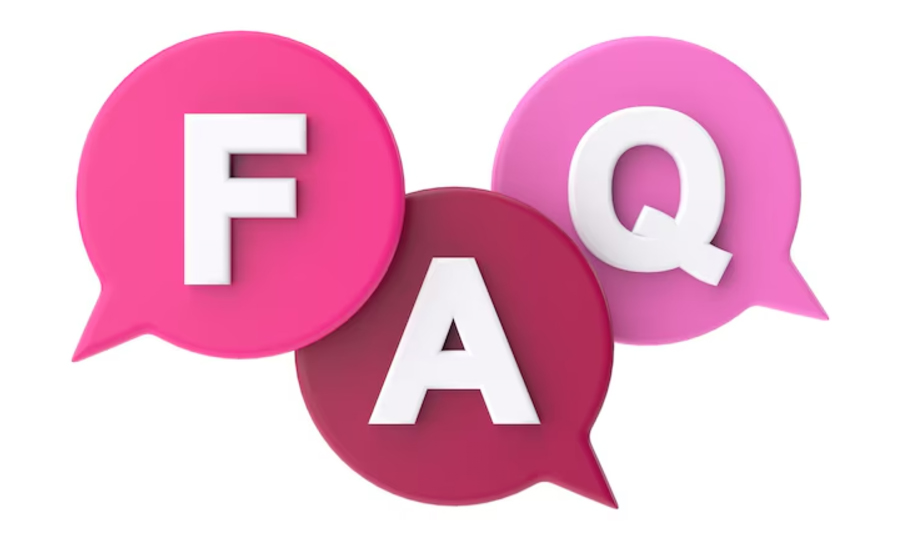
What is the primary cause of audio delay in IPTV streams?
Audio delay in IPTV streams is often caused by network latency and device processing speed. It can also result from discrepancies between the software configurations on different devices.
Why choose Apollo IPTV over other service providers?
Apollo IPTV offers an extensive range of channels, high-quality streaming, and excellent customer support, making it a top choice for IPTV services.
Can third-party applications fully resolve audio delay issues?
While third-party applications can significantly improve audio sync, complete resolution may require a combination of software adjustments and hardware upgrades.
Is it challenging to adjust audio delay on smart TVs?
Most modern smart TVs have user-friendly interfaces and accessible settings that make adjusting audio delay a relatively straightforward process.
Does Apollo IPTV provide support for audio delay issues?
Yes, Apollo IPTV offers responsive customer support to assist users in resolving audio delay issues and enhancing their streaming experience.
Mastering Lazy IPTV: The Ultimate Setup Guide


