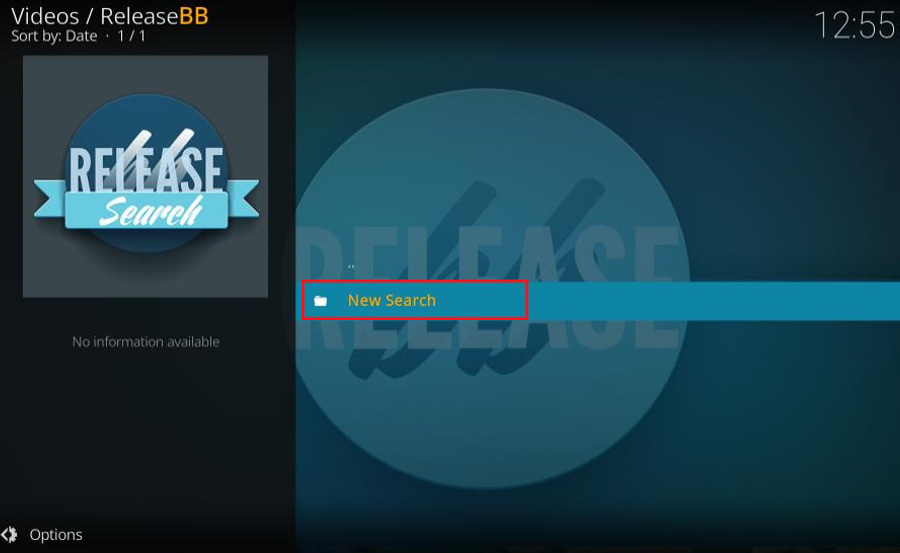The ReleaseBB Kodi add-on is a feature-packed third-party add-on offering access to a vast library of movies and TV shows, including high-quality scene releases. Compatible with devices like FireStick, Android TV boxes, Windows, and more, ReleaseBB is perfect for streaming enthusiasts. This guide will walk you through the installation and configuration process of the ReleaseBB add-on on any device in 2024.
What is ReleaseBB Kodi Add-on?
ReleaseBB provides high-quality streaming links for movies and TV shows, including popular scene releases from groups like EVO, YTS, and RARBG. It supports integration with premium services like Real-Debrid and AllDebrid, ensuring smooth playback and access to HD and 4K content. With its simple interface and frequent updates, ReleaseBB is a must-have for Kodi users.
Key Features of ReleaseBB
- High-Quality Streaming Links:
- Access HD, Full HD, and 4K links.
- Premium Service Integration:
- Compatible with Real-Debrid, AllDebrid, and Premiumize.
- User-Friendly Interface:
- Well-organized categories for quick navigation.
- Regular Updates:
- Keeps the add-on bug-free and content fresh.
- Multiple Content Types:
- Movies, TV shows, and scene releases from popular groups.
Prerequisites
- Kodi Installed:
- Ensure Kodi is installed on your device. Download it from kodi.tv.
- Enable Unknown Sources:
- Go to Settings → System → Add-ons → Toggle on Unknown sources and confirm.
- Stable Internet Connection:
- Ensure your device is connected to a reliable Wi-Fi network.
Step-by-Step Installation Guide
Step 1: Add the Repository Source
- Open File Manager:
- From the Kodi home screen, click Settings → File Manager.
- Add Source:
- Select Add Source → <None>.
- Enter the URL:
https://bugatsinho.github.io/repo/and click OK. - Name the source Bugatsinho and click OK.
Step 2: Install the Repository
- Go to Add-ons:
- From the home screen, select Add-ons.
- Install from Zip File:
- Click the open box icon at the top-left corner.
- Select Install from zip file and choose Bugatsinho.
- Click on the file named
repository.bugatsinho-x.x.x.zip(the version number may vary).
- Wait for Notification:
- A notification will confirm that Bugatsinho Repository has been installed.
Step 3: Install ReleaseBB Add-on
- Install from Repository:
- In the Add-ons menu, click Install from repository.
- Select Bugatsinho Repository.
- Install ReleaseBB:
- Navigate to Video Add-ons → ReleaseBB and click Install.
- Confirm the installation of additional dependencies by clicking OK.
- Wait for Notification:
- A notification will confirm that the ReleaseBB Add-on is installed.
Optional: Integrate Real-Debrid
Real-Debrid provides premium-quality streaming links. Here’s how to integrate it:
- Authorize Real-Debrid:
- Open ReleaseBB and navigate to Settings.
- Go to the Resolver tab and select Authorize Real-Debrid.
- A code will appear on the screen.
- Enter Code:
- Visit https://real-debrid.com/device and enter the code.
- Confirmation:
- Once authorized, your Real-Debrid account is integrated with ReleaseBB.
Using ReleaseBB Kodi Add-on
- Launch ReleaseBB:
- Go to Add-ons → Video Add-ons and open ReleaseBB.
- Browse Content:
- Explore categories such as:
- Movies
- TV Shows
- Search
- Use the Search option to find specific titles.
- Explore categories such as:
- Select and Stream:
- Click on a title and choose a streaming link to start watching.
Troubleshooting Common Issues
1. Could Not Connect to Repository
- Ensure the repository URL is entered correctly.
- Verify your internet connection.
- The repository may be temporarily down; try again later.
2. No Stream Available
- Use a premium service like Real-Debrid for better-quality links.
- Check your internet speed and stability.
3. Buffering Issues
- Lower the stream quality to HD or SD.
- Use a VPN to bypass ISP throttling.
4. Add-on Not Working
- Reinstall the add-on or clear Kodi’s cache.
- Ensure the repository is up to date.
Why Use a VPN with ReleaseBB?
Using a VPN enhances your streaming experience by:
- Securing Privacy:
- Encrypts your internet connection and hides your IP address.
- Bypassing Geo-Restrictions:
- Access content restricted in your region.
- Avoiding ISP Throttling:
- Prevents slowdowns caused by your internet provider.
Recommended VPNs:
- ExpressVPN
- NordVPN
- Surfshark
Legal Disclaimer
ReleaseBB is a third-party Kodi add-on. It does not host or distribute content. Ensure that you have the legal rights to access any material streamed using this add-on.
Conclusion
The ReleaseBB Kodi Add-on is a fantastic tool for accessing high-quality movies and TV shows. By following this guide, you can install and configure ReleaseBB on any Kodi-compatible device in 2024. With Real-Debrid integration and a reliable VPN, you can enjoy a seamless and secure streaming experience.
Top Portable MAG Devices for Travelers full guide