The Amazon FireStick is one of the most popular streaming devices on the market, allowing users to access a wide range of content, including movies, TV shows, and live TV. For many cord-cutters, the ability to stream live TV on FireStick is a game-changer. Whether you’re looking to catch up on the latest sports events, watch news in real-time, or enjoy live television programming, the FireStick offers several ways to do so.
In this article, we will guide you through the process of *streaming live TV on Amazon FireStick, including the best methods, apps, and setups for an optimized experience. Additionally, we’ll explore how to watch *IPTV on 8K TVs and provide tips for IPTV streaming setups to ensure a seamless viewing experience.
Buy 1 Year IPTV Subscription and Enjoy Unlimited Content
Why Stream Live TV on FireStick?
Streaming live TV on FireStick is a popular choice for many people who want to ditch traditional cable services. Here are some reasons why FireStick is an excellent tool for streaming live TV:
- Cost-effective: FireStick is a low-cost device compared to traditional cable services.
- Wide selection of channels: You can access a variety of live TV channels, including news, sports, entertainment, and international content.
- No contracts or hidden fees: Unlike cable, there are no long-term contracts or unexpected fees associated with streaming live TV on FireStick.
- Portability: The FireStick is compact and easy to carry, making it ideal for streaming on the go.
How to Stream Live TV on Amazon FireStick
There are several ways to stream live TV on FireStick, depending on the method you prefer. We’ll look at the most popular options, including official apps, third-party apps, and IPTV services.
1. Streaming Live TV through Subscription Services
If you’re looking for a legitimate way to stream live TV on FireStick, several subscription-based services allow you to access a wide range of live channels. Here are some of the best options:
1.1 Hulu + Live TV
Hulu + Live TV provides access to a wide range of live TV channels, including major networks, sports, news, and entertainment. In addition to live TV, you also get access to Hulu’s on-demand library of movies, TV shows, and original content.
Key Features:
- Over 65 channels, including ABC, NBC, ESPN, and more.
- Access to Hulu’s on-demand streaming library.
- Cloud DVR for recording live TV.
1.2 Sling TV
Sling TV is one of the most affordable live IPTV streaming services. It offers flexible subscription packages, allowing you to choose from Sling Orange, Sling Blue, or a combination of both. With Sling TV, you can stream live sports, news, movies, and entertainment channels.
Key Features:
- Customizable channel lineup.
- No contracts or hidden fees.
- Streaming available on multiple devices.
1.3 YouTube TV
YouTube TV is another popular option for streaming live TV. It offers over 85 channels, including news, sports, entertainment, and local stations. YouTube TV also provides unlimited cloud DVR, so you can record and watch live TV at your convenience.
Key Features:
- Access to over 85 channels.
- Unlimited cloud DVR storage.
- Stream on multiple devices at once.
1.4 FuboTV
FuboTV is a streaming service that specializes in sports content but also provides access to a wide range of other live TV channels. FuboTV is known for its high-quality streaming of live sports events, making it an excellent choice for sports enthusiasts.
Key Features:
- Over 100 channels, with a focus on sports.
- 4K streaming support.
- Cloud DVR for recording live TV.
2. Streaming Live TV for Free on FireStick
If you prefer a free solution, there are several apps and services that offer live TV content without requiring a subscription.
2.1 Pluto TV
Pluto TV is a free, ad-supported streaming service that provides access to live TV channels across a variety of genres, including news, sports, movies, and entertainment. It offers over 250 live channels, and you can watch live TV on your FireStick without any cost.
Key Features:
- Over 250 live TV channels.
- Free, ad-supported service.
- Includes movies, news, and sports.
2.2 Tubi TV
Tubi TV is another free streaming service that provides access to live TV channels. Although it is primarily known for its on-demand movie and TV show offerings, Tubi TV also includes live channels, making it a good option for free live TV streaming.
Key Features:
- Free, ad-supported service.
- A wide range of content, including news and entertainment.
- Access to movies and TV shows.
2.3 Xumo TV
Xumo TV is a free streaming service that provides access to live TV channels, including news, sports, and entertainment. It also offers on-demand content, and you can stream live TV without a subscription.
Key Features:
- Free live TV streaming.
- Includes news, sports, and entertainment channels.
- On-demand content available.
3. IPTV Apps for Live TV on FireStick
One of the most popular ways to stream live TV on FireStick is by using *IPTV apps. IPTV (Internet Protocol Television) allows you to stream live TV channels through the internet, bypassing traditional cable and satellite services. Many users turn to *IPTV services to watch channels from around the world, including sports, news, movies, and more.
3.1 IPTV Smarters Pro
IPTV Smarters Pro is one of the most popular IPTV apps available for FireStick. It allows you to stream live TV channels, including international content, sports, and movies. The app supports EPG (Electronic Program Guide) and can be customized to display your favorite channels.
Key Features:
- Supports live TV, movies, and VOD content.
- Customizable user interface.
- Multi-screen support for watching multiple channels simultaneously.
How to Install IPTV Apps After a Factory Reset on TVs
3.2 TiviMate
TiviMate is another great IPTV app that works well on FireStick. It offers a modern interface and is packed with features for managing your IPTV service. You can add multiple playlists and even record live TV if your IPTV provider allows it.
Key Features:
- Modern and user-friendly interface.
- Supports multiple IPTV playlists.
- EPG support for organized viewing.
3.3 Perfect Player IPTV
Perfect Player IPTV is another popular IPTV app that supports live TV streaming on FireStick. It offers an easy-to-navigate interface and supports multiple playlists, making it a good option for users with a large number of IPTV channels.
Key Features:
- Lightweight and easy-to-use interface.
- Supports multiple IPTV playlists.
- EPG support for easy channel navigation.
4. Optimized IPTV Streaming Setups for 8K TVs
For users who want to stream IPTV content on 8K TVs, it is essential to ensure that both your IPTV service and the FireStick can handle the high-definition content. Here are some tips to optimize your IPTV streaming experience on 8K TVs:
4.1 Choose an IPTV Service with High-Quality Streams
Not all IPTV services support 4K or 8K streaming, so it’s important to choose a service that offers high-definition streams. Look for providers that offer HD, 4K, or even 8K support for optimal viewing.
4.2 Use a High-Speed Internet Connection
Streaming 8K content requires a fast and stable internet connection. For 8K IPTV streaming, you should have a connection speed of at least 50 Mbps or higher to ensure smooth playback.
4.3 Use a VPN for Better Performance
A VPN can help you avoid ISP throttling and access geo-restricted content. By using a VPN, you can enhance your IPTV streaming experience and ensure a secure connection while streaming 8K content.
FAQs
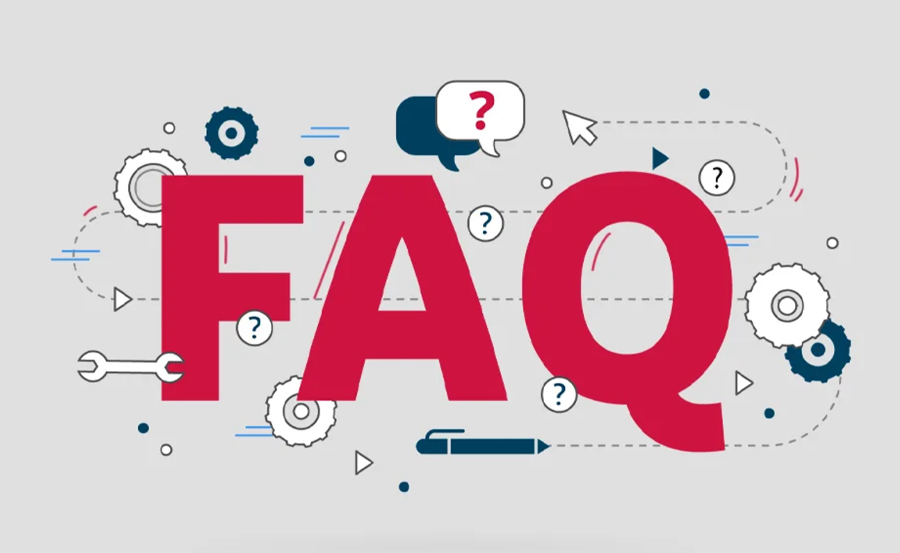
1. What is the best way to stream live TV on FireStick?
The best way to stream live TV on FireStick is by using subscription services like *Hulu + Live TV, **Sling TV, or **YouTube TV. You can also access free channels through services like *Pluto TV and Tubi TV.
2. Can I watch IPTV on FireStick?
Yes, you can watch IPTV on FireStick by installing IPTV apps like *IPTV Smarters Pro, **TiviMate, or *Perfect Player IPTV.
3. What is the best IPTV app for FireStick?
The best IPTV app for FireStick depends on your preferences. IPTV Smarters Pro is a popular choice for its user-friendly interface, while TiviMate offers a more modern design and extensive features.
4. Can I stream 8K content on FireStick?
While the FireStick supports 4K streaming, it is not designed to stream 8K content natively. However, if you have an 8K TV, you can still enjoy IPTV services in high-definition formats with proper internet speeds and optimized setups.
5. How do I improve my IPTV streaming experience on FireStick?
To improve your IPTV streaming experience on FireStick, ensure you have a stable and fast internet connection, choose a high-quality IPTV service, and use apps that support HD, 4K, or 8K streams.
Dreamlink Parental Controls: Keeping IPTV Safe for Kids


