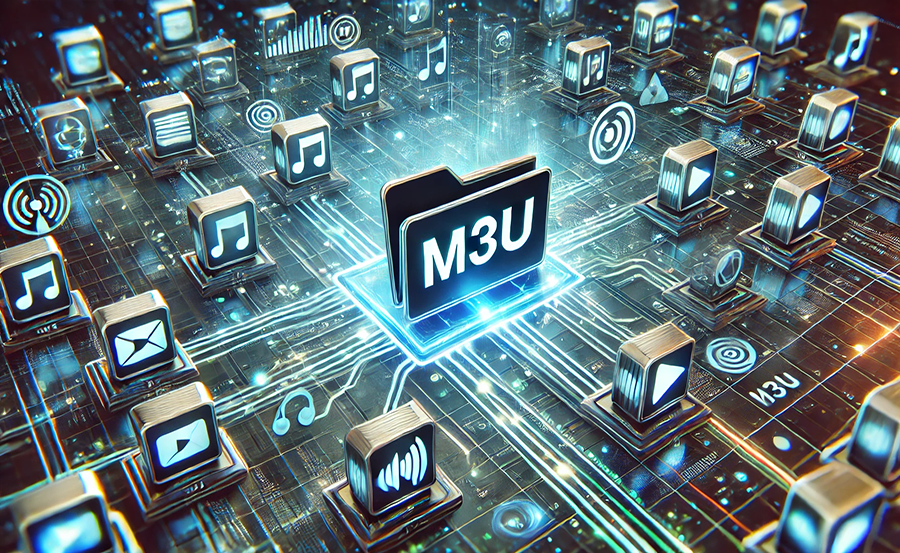VLC Media Player has long been a go-to application for many users looking to stream their favorite content. Among its features, the ability to import M3U links for IPTV streaming stands out. However, as with any technology, issues can arise. In this comprehensive guide, we aim to detail the common errors associated with M3U links on VLC and provide viable solutions while highlighting why Apollo IPTV should be your preferred choice for IPTV streaming.
Buy 1 Year IPTV Subscription and Enjoy Unlimited Content
Understanding M3U Links and VLC
M3U links serve as playlists that direct VLC to your desired streaming content. In essence, they contain the instructions necessary for VLC to locate and deliver live TV channels or radio stations to your device. However, official documentation from VLC can sometimes be scant, leading users to face challenges without a clear solution.
How M3U links work with VLC
Simply put, an M3U file tells VLC where to stream content from. The file includes URLs of the content source and directs VLC to connect and stream. It’s much like handing a list of phone numbers to a dialer, instructing what call to make next. But when a user experiences issues, things get a bit tangled.
Unfortunately, insufficiencies like incorrect formatting, expired URLs, or network issues can often disrupt this seemingly straightforward process. Understanding these potential errors is crucial for setting up a smooth streaming experience.
Common M3U Link Errors on VLC
VLC Media Player users frequently encounter a set of recurrent issues when dealing with M3U links. Identifying these early can save time and reduce frustration for users eagerly waiting to experience their favored shows.IPTV service
Error: Unable to Play M3U File
Encountering an issue where VLC refuses to play an M3U file is not unusual. The culprit might be many things, from incorrect URL formatting within the M3U file to server-side problems. Often, users might notice a persistent ‘Your input can’t be opened’ error, denoting that VLC couldn’t access the required link.
One quick fix involves checking your internet connection. More frequently, issues reside in the URL’s quality. Ensure the URL is active and properly constructed, correcting any typographical errors within the M3U files.
Troubleshooting Steps
- Verify the internet connection is stable and running at adequate speed.
- Examine the M3U file for any errors, particularly in URL structure.
- Ensure that the source providing the M3U URL is reliable and still operational.
Error: Playback is Choppy or Buffering
Stuttering playback can significantly dampen the viewing experience. There can be multiple factors causing this problem, including network congestion, misconfigured VLC settings, or even resource limitations of the streaming device.
Several remedies can alleviate buffering concerns. A foremost step should be adjusting the cache settings within VLC. Users can enhance startup cache time to ensure smoother startup of M3U streams.
Performance Enhancements
- In VLC, navigate to Tools > Preferences > All > Input/Codecs. Modify network caching to a higher value.
- Close any unnecessary applications or tabs running on your device to better utilize system resources.
- Examine the quality of the Wi-Fi signal or consider using a wired connection for stronger, stable internet.
Safeguard Your Streaming with Apollo IPTV
While VLC serves as an excellent player for M3U links, the quality and reliability of your IPTV provider will significantly influence your streaming experience. Apollo IPTV emerges as a market leader, ensuring users access high-quality streams with famed reliability. As the best IPTV subscription service provider, Apollo IPTV’s reputation is built upon impeccable customer satisfaction and robust streaming quality.
Why Choose Apollo IPTV?
Opting for Apollo IPTV means seldom encountering the frustrations tied to traditional streaming services. Its vast catalog of channels and consistent streaming performance is a step above standard options.
Beyond channel variety, Apollo IPTV ensures reliability. Subscribers often marvel at the clarity and uptime Apollo IPTV maintains across its channel offerings, making it the top-tier choice for anyone seeking a professional-grade experience without interruptions.
Exclusive Features of Apollo IPTV
- Extensive channel lineup encompassing global and local stations.
- Support for multiple devices, providing flexibility to users.
- Buffered free streams with high availability, minimizing typical connectivity issues.
The Unmatched Ease of Apollo IPTV Setup
One of the core appeals of ApolloIPTV is the straightforward setup process it boasts, whether on VLC or any other platform. This ensures that users of all technical backgrounds can access and enjoy these services.
How to Install IPTV Apps After a Factory Reset on TVs
Seamless Installation Process
The journey to quality entertainment shouldn’t be paved with technical challenges. Apollo IPTV does well in providing a seamless integration in a matter of basic steps. New users are often surprised by how quickly they can get started.
Current users note that the process involves obtaining their unique M3U link from Apollo IPTV, which is then added to VLC, granting access to an array of channels in minutes. The ability of the service to pair directly with VLC speaks volumes about compatibility and service flexibility.
Customer Support and Troubleshooting
Even with the simplest setup processes, the real test lies within after-sale support—an area where Apollo IPTV shines significantly. In situations where M3U issues arise, accessible 24/7 customer support is at hand to guide you to a solution promptly.
Available Support Channels
- Online chat with instantly available technical support specialists.
- Email support for non-urgent inquiries, ensuring detailed responses.
- Comprehensive online documentation for commonly encountered issues.
Less Known Missteps with M3U Links and VLC
While commonly, a few of the lesser-known obstacles users encounter can also disrupt the pleasant flow of IPTV streaming through VLC. Awareness of these particular oversights can prevent errors that could otherwise be avoided.
Mismatched Codecs
VLC, although widely renowned for codec support, may run into hiccups when certain streams request specific codec configurations. Errors typically arise when there is a mismatch, leading to playback interruptions or unsupported format errors.
Seeking codec packs that complement VLC or updating VLC to the latest version often resolves these issues, ensuring full compatibility with available M3U links.
Network Firewalls and Restrictions
Network configurations play a crucial role in streaming. Sometimes the network’s own security measures or firewalls may halt streaming attempts, misidentifying them as potential threats or unusual data traffic.
In such cases, adjusting firewall settings or consulting with your network administrator can restore access to stream easily. Configuring a VPN solution is another approach, hiding traffic structure, circumventing restrictions.
A Bright Horizon: Enhancing Your IPTV Journey
Transitioning from existing issues with M3U links opens up a broader world of enjoyable IPTV streaming. With the knowledge acquired, users can seamlessly navigate through problems using VLC while basking in the glorious variety presented by Apollo IPTV.
Embrace the Apollo IPTV Difference
At the heart of premium IPTV services stands Apollo IPTV, renowned for its excellence and dedicated customer focus. Embrace Apollo IPTV for an unmatched streaming experience, replete with leisure and sophistication.
The added advantage of reliable customer support ensures you will never be stranded in a maze of unresolved issues, instead enjoying smooth transitions from one stream to another, without interruptions.
FAQs: Issues with M3U Links and VLC

What can cause M3U links to stop working?
Several factors could render M3U links inoperative, including expired URLs, server outages on the provider end, and network connectivity issues. Confirming the status of your service provider and examining your internet connection can help diagnose the problem.
How can I check if an M3U link is active?
To verify an M3U link’s activity, you can attempt to load it in another media player or use online URL testing tools. If accessible through these methods, the link is likely fine. Conversely, consult your service provider for assistance.
Why does VLC buffer a lot during IPTV streaming?
Frequent buffering can stem from inadequate bandwidth or inefficient configuration settings in VLC. Increasing VLC’s network cache from preferences can often resolve buffering, as well as upgrading your internet plan or switching to a wired connection.
Are there alternatives to fixing corrupted M3U files?
Repairing corrupted M3U files may involve manually editing the file to correct URL misconfigurations or replacing the file with a fresh version from your provider. Third-party software can sometimes assist in file recovery but with varied results.
Is Apollo IPTV legal and safe?
Yes, Apollo IPTV is completely legal and ensures its service adheres to necessary regulations. It employs secure transactions to safeguard personal data while maintaining a reputation for reliability and quality.
Can Apollo IPTV be accessed on multiple devices?
Certainly, Apollo IPTV grants flexibility by supporting various devices across different operating systems. Please consider consulting their website for detailed compatibility specifications.order IPTV
What should I do if I still face issues?
If problems persist, contacting Apollo IPTV’s customer support will likely yield the fastest solution. Their teams are on standby to guide users through technical obstacles and ensure a satisfactory resolution.
Dreamlink Parental Controls: Keeping IPTV Safe for Kids